In the realm of web development and server management, Apache Tomcat stands tall as a robust and versatile application server. With its ability to handle Java-based applications, it has become a popular choice for hosting websites and web applications. However, with great power comes great responsibility, and securing Apache Tomcat is crucial to safeguarding your digital assets and ensuring a seamless user experience. In this blog, we will embark on a journey to explore various security measures and best practices to fortify your Apache Tomcat server against potential threats.
Understanding the Apache Tomcat Security Architecture:
- A brief overview of the Apache Tomcat architecture.
- Key components involved in securing Apache Tomcat: connectors, realms, and access control.
Securing Apache Tomcat Installation:
- Performing a secure installation: latest version, trusted sources, and cryptographic signatures.
- Securing the default configuration files.
- Disabling unnecessary services and features.
Establishing Robust Authentication Mechanisms:
- Configuring strong user authentication: username-password, certificates, and multi-factor authentication.
- Utilizing secure password storage techniques.
- Implementing session management and timeout settings.
Safeguarding Tomcat’s Network Communication:
- Enabling Secure Sockets Layer (SSL) encryption: generating and installing SSL certificates.
- Configuring SSL/TLS for secure HTTP communication.
- Utilizing Transport Layer Security (TLS) protocols and cipher suites.
Implementing Access Control Mechanisms:
- Configuring access control lists (ACLs) to restrict unauthorized access.
- Utilizing IP whitelisting and blacklisting.
- Implementing role-based access control (RBAC) using Apache Tomcat’s built-in mechanisms.
Protecting Against Common Web Application Vulnerabilities:
- Deploying a Web Application Firewall (WAF) to detect and mitigate attacks.
Implementing input validation and output encoding to prevent code injection attacks. - Mitigating cross-site scripting (XSS) and cross-site request forgery (CSRF) vulnerabilities.
Monitoring and Logging for Security:
- Enabling logging mechanisms for auditing and troubleshooting purposes.
Implementing intrusion detection systems (IDS) and intrusion prevention systems (IPS). - Utilizing security information and event management (SIEM) solutions.
Regular Updates and Patch Management:
- Staying up to date with the latest Apache Tomcat releases.
- Monitoring security advisories and applying patches promptly.
- Performing regular vulnerability assessments and penetration testing.
Certainly! Here are a few examples of security measures you can implement to secure Apache Tomcat:
Example 1: Configuring Strong User Authentication To enforce strong user authentication, you can modify the Tomcat’s conf/server.xml file by adding the following configuration inside the <Host> element:
<Valve className=”org.apache.catalina.authenticator.BasicAuthenticator” />
<Valve className=”org.apache.catalina.authenticator.SSLAuthenticator” />
This configuration ensures that both basic authentication and SSL client certificate authentication are required to access the web applications hosted on Tomcat.
Example 2: Enabling SSL/TLS Encryption To enable SSL/TLS encryption for secure communication, you need to generate and install an SSL certificate. Here’s an example of how you can configure Tomcat to use SSL:
a. Generate a self-signed certificate using the Java keytool:
keytool -genkey -alias tomcat -keyalg RSA -keystore keystore.jks -validity 365
b. Update the conf/server.xml file to include the SSL configuration:
<Connector protocol=”org.apache.coyote.http11.Http11NioProtocol”
port=”8443″ maxThreads=”200″
scheme=”https” secure=”true” SSLEnabled=”true”
keystoreFile=”path/to/keystore.jks” keystorePass=”keystore_password”
clientAuth=”false” sslProtocol=”TLS”/>
Example 3: Implementing Access Control using IP Whitelisting To restrict access to specific IP addresses, you can utilize IP whitelisting. Modify the conf/web.xml file and add the following configuration inside the <web-app> element:
<security-constraint>
<web-resource-collection>
<web-resource-name>Restricted Area</web-resource-name>
<url-pattern>/*</url-pattern>
</web-resource-collection>
<auth-constraint>
<role-name>admin</role-name>
</auth-constraint>
<user-data-constraint>
<transport-guarantee>CONFIDENTIAL</transport-guarantee>
</user-data-constraint>
</security-constraint>
<login-config>
<auth-method>BASIC</auth-method>
</login-config>
<security-role>
<role-name>admin</role-name>
</security-role>
<security-constraint>
<web-resource-collection>
<web-resource-name>Allowed IP</web-resource-name>
<url-pattern>/*</url-pattern>
</web-resource-collection>
<auth-constraint/>
<user-data-constraint/>
</security-constraint>
In this example, the <security-constraint> element restricts access to the /admin area, and the <security-constraint> with an empty <auth-constraint> allows access from any IP address.
Remember to customize these examples to fit your specific requirements and environment. Additionally, it’s essential to regularly review and update your security measures to address emerging threats and vulnerabilities.
Securing Apache Tomcat is a continuous effort that requires a proactive approach to protect your web applications and the sensitive data they handle. By implementing the best practices outlined in this blog, you can fortify your Apache Tomcat server and minimize the risk of security breaches. Remember, investing in robust security measures today will go a long way in ensuring a secure and reliable web environment for your users tomorrow.

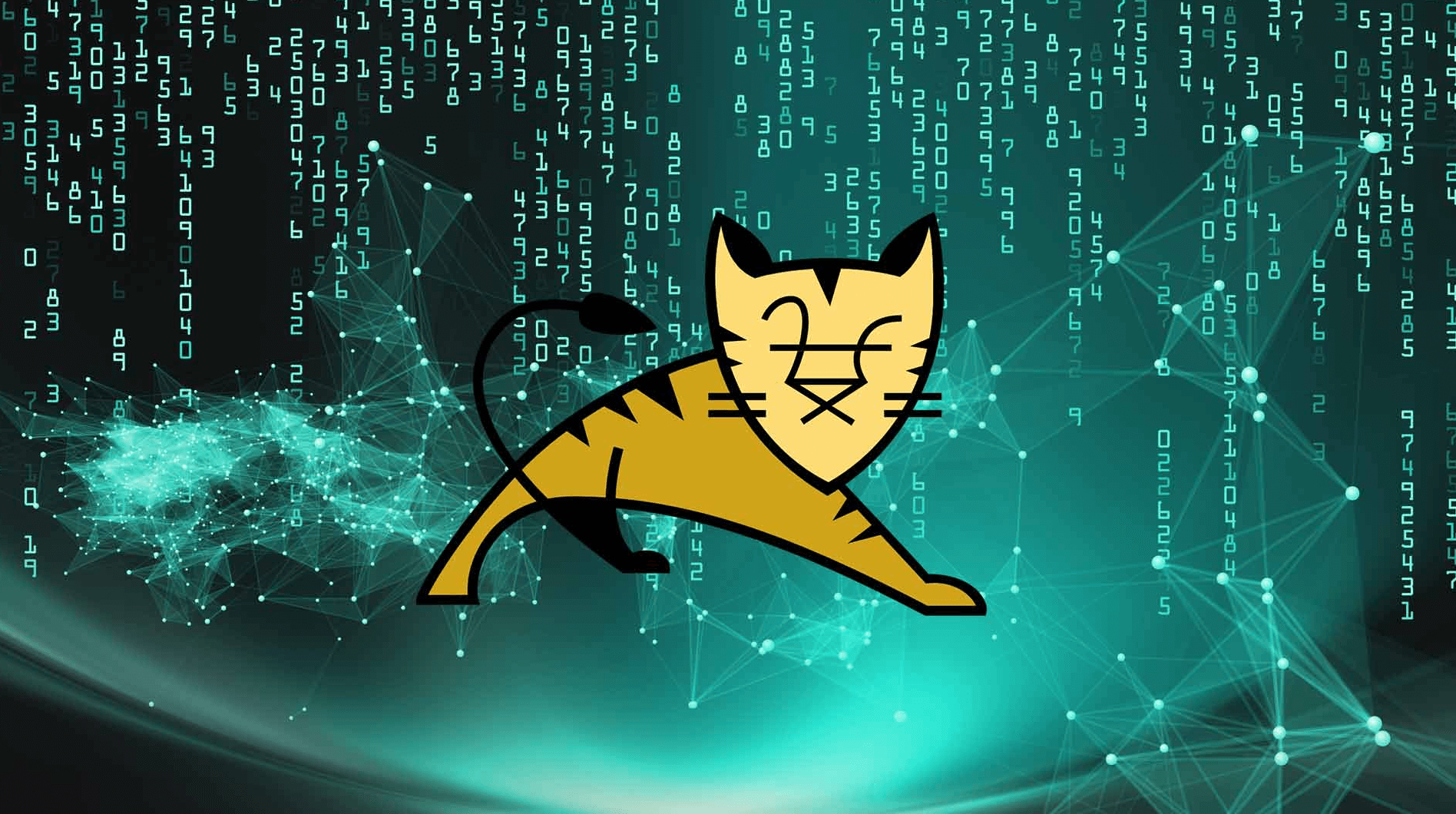
Leave a Reply